Siri Commands: Do you know Apple’s voice assistant Siri can help you do a lot of things on your iPad or iPhone?
Most Apple device users use Siri but many of them are not familiar with all the commands that they can use to do their tasks. Siri can handle almost everything you tell it to, from calling any of your contacts in your contact list to reminding you of an upcoming meeting.
However, if you want to use all the features effectively, it is important to learn all the commands.
In this guide, we’ve made a list of the best Siri commands that you can use to get tasks done effectively. Without waiting further, let’s get started.
Siri Commands List
Here are the most Siri Commands that can be used to communicate with people from your Apple device
- Send a text message to someone. Ex: “Tell Mark to stay at home.”
- Call someone. Ex: “Call Mom” “Call Dad” “Call Harry” or “Call 1201”
- Call someone on their alternate phone number. Ex: “Call Jessica on her work phone”
- Make a call to the last person you had a chat with. Ex: “Redial Last Number”
- Hear your text messages. Ex: “Read my new messages” or “Read my older messages”
- Send someone an email. Ex: “Send an Email to [name of the person you need to send the email] about [add your subject] and say [the main message in your email].”
- Facetime someone. Ex: “Facetime John”
Siri Commands To Define Your Relationships With The Contacts On Your Phone
- Tell Siri about you. Ex: “Call me Noel”
- Tell Siri about your Wife. Ex: “My wife is Jessy”
- Tell Siri about your brother. Ex: “My brother is Stephen”
- Tell Siri about your Parents. Ex: “My Dad is John” or “My Mom is Jennifer”
- Tell Siri about your Boss. Ex: “My boss is Mr. Steve”
Siri Commands to Control The Functions On Your iPhone or iPad
- “Turn on/off Airplane Mode”
- “Turn on/off WiFi”
- “Turn on/off Bluetooth”
- “Turn on/off Cellular Data”
- “Take a selfie”
- “Take a picture”
- Open an App. Ex: “Open WhatsApp“ “Open FaceBook” “Open Instagram” “Open Twitter” “Open Safari” “Open Google Chrome”
- “Increase/Decrease brightness”
- Adjust Speaker Volume while playing songs. Ex: “Turn down the volume” “Turn up the volume” or “Adjust volume to 50 percent”
- Set Alarm for a particular time “Set an alarm for [time]”
Siri Commands For An Information And Searching The Web
- Find the definition for any word. Ex: “Define Disk Space” “Define Weight Loss Surgery” “Define Endocrine” “Define Help Desk Software” “Define Marketing Automation”
- Ask Siri for the date Ex: “What’s the date” or “What day it is”
- Ask Siri for time. Ex: “What’s the time”
- Check for the latest news. Ex: ” What’s the news for today”
- Search for your queries. Ex: “Search for the best romantic movies on Netflix”
- Find the nearest places. Ex: “Show me the nearest movie theatre”
- Ask for your location. Ex: “What’s my location”
- Ask Siri to convert money. Ex: “25 dollars in Indian Rupees”
- Ask Siri for Math Problems. Ex: “What is 128+95”
- Ask for the time in a different location. Ex: “What’s the time in Las Vegas” “What’s the time in Texas” “What’s the time in Sydney”
- Ask Siri for Food Recipes. Ex: “How do I make Butter Chicken” or “Show me the recipe for Butter Chicken”
- Ask for details on Celebrities. Ex: “When is the next Kangana Ranaut movie releasing”
- Ask for different conversions. Ex: “What are 120 meters into feet”
- Ask Siri for Weather. Ex: “What’s the Weather in Los Angeles” “What’s the Weather in California” “What’s the Weather in Michigan”
- Find Apps. Ex:” Get the Instagram app on iPhone”
Also Read:
- Find My Friends alternative for Android
- Google Pixel 6a
- Oppo F21 Pro launch date, specifications, features, & prices
Siri Commands For Entertainment, Movies, & Music
- Find out movie timings and more. For Ex: “What movies are playing at IMAX Los Angeles” or “Showtimes for Mission Impossible”
- Search for trailers. Ex: “The Mummy Returns Trailer”
- Get sports updates. Ex: “Which team wins the IPL Finals in 2020”
- Play your favorite songs. Ex: “Play Shape of You by Ed Sheeran on Apple Music”
- Play your playlists. Ex: “Play Jazz Curated on Apple Music”
- “Stop this song”
- “Jump to the next song” – Use this command to jump to the next song while playing a playlist.
- “Skip this song”
- Play songs from a particular artist. Ex: “Play songs by Selena Gomez on Apple Music” “Play songs by Justin Beiber on Apple Music”
- Play the trending songs. Ex: “Play the Hot 100 songs in India”
- Find synopsis for Movies. Ex: “What’s the Synopsis for The Invisible Man”
SIRI Travel Commands
- Know your flight status. Ex: “Check flight status for Etihad 242”
- Find directions to the places you wanna visit. Ex: “Directions to my home”
- Find services and different places near you. Ex: “Find KFC near me” or “Find the best restaurant near me”
- Check the opening/closing time for a nearby service center or business. Ex: “What’s the opening time for Dell service center” “What’s the closing time for KFC”
Some Other Fun Commands
Here are some Siri Assistant funny and cool commands you have to try on your Apple devices.
- “Tell me a joke”
- “Are you a robot”
- “Do I look fat in this”
- “Roll a dice” or “Roll two dice”
- “Flip the coin”
- “Beatbox for me”
- “Knock knock”
- “What is your best pickup line”
- “What are you wearing”
- “Where is Elvis Presley”
- “Do you believe in God”
- “Okay Glass”
- “What does the fox say”
- “Why did the chicken cross the road”
That’s all, folks! We hope you find the article informative and useful!
Bookmark our blog’s homepage, All New Tech Buzz and keep visiting our blog frequently for more interesting articles related to technology updates, cryptocurrency, hacking news, iOS & Android tips & tricks, and much more. And also, follow us on our social media profiles. Do share this helpful guide using the social media sharing buttons.





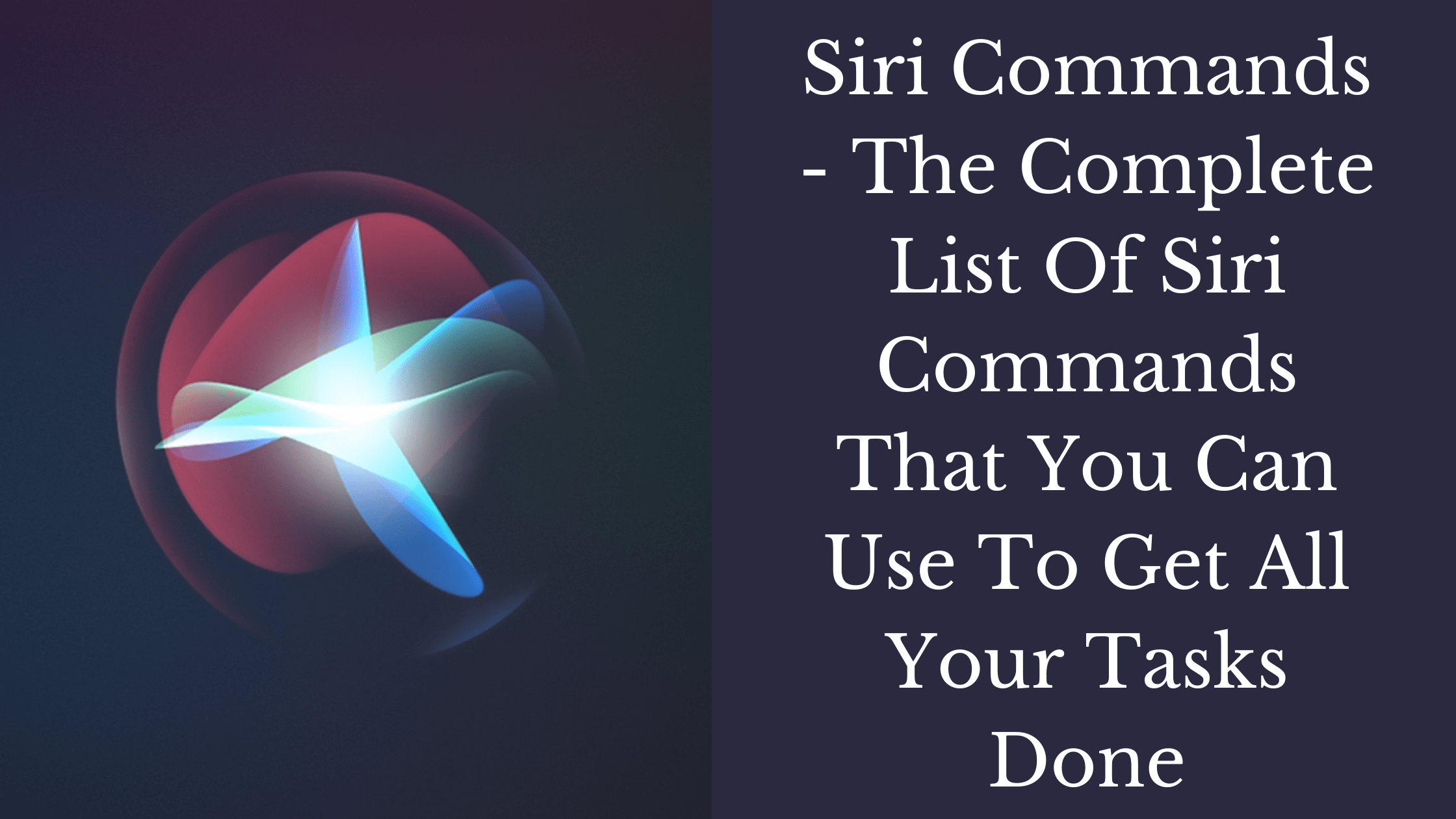


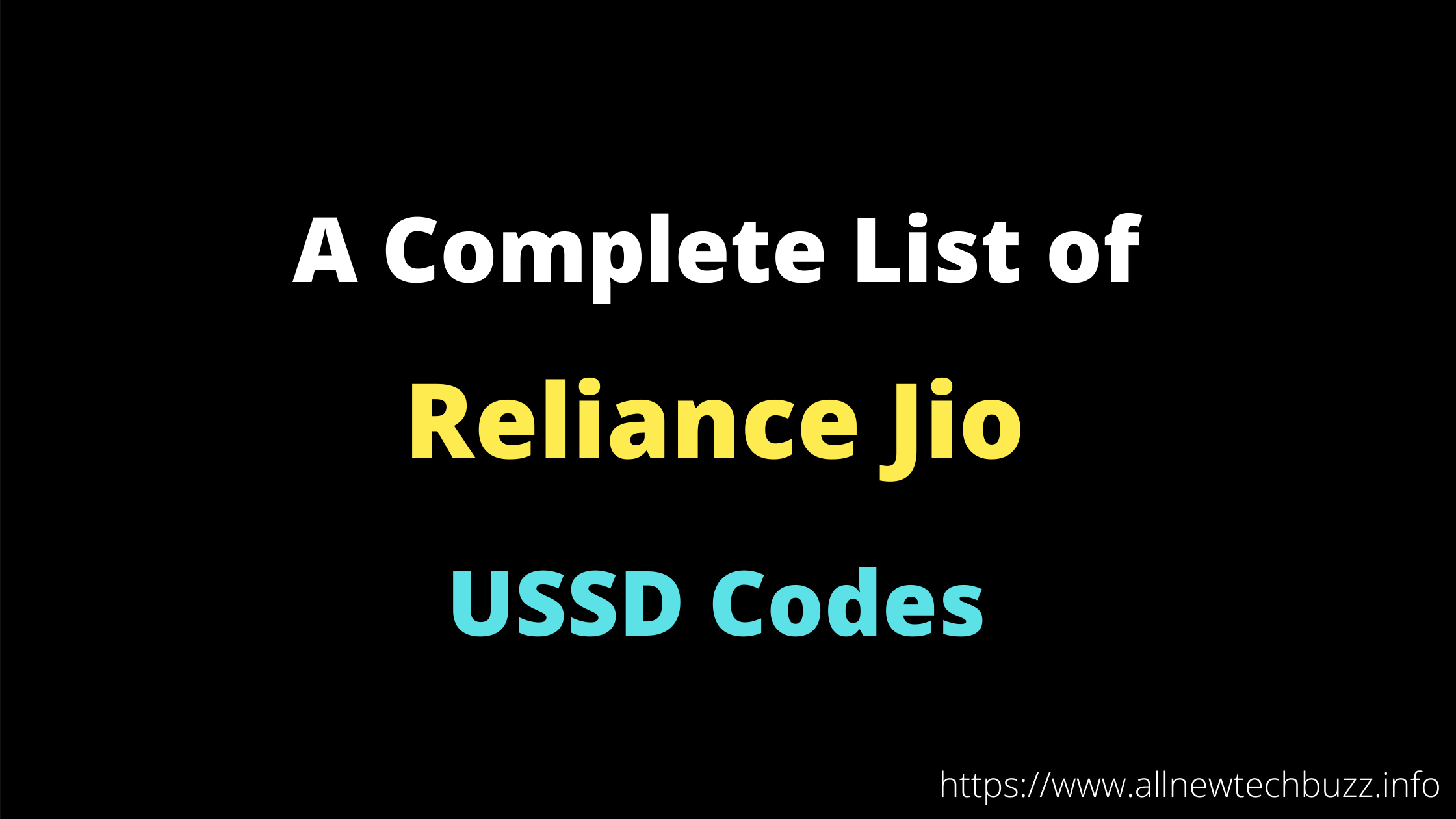
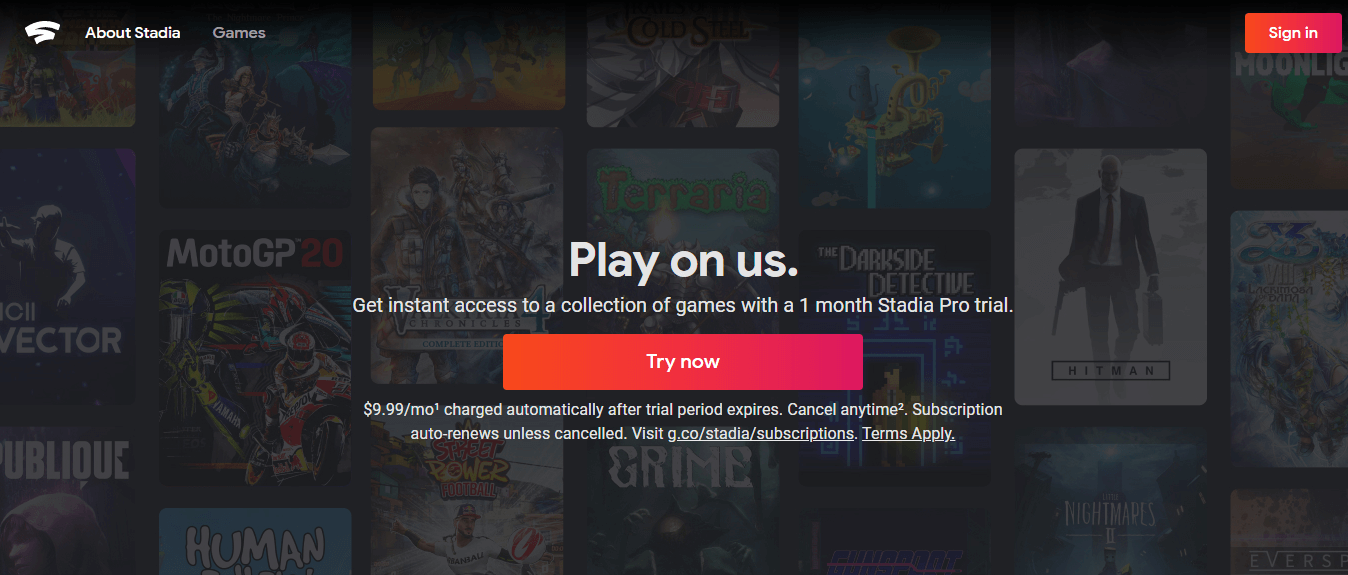

Way cool! Some very valid points! I appreciate you writing this write-up and also
the rest of the website is very good.
Good day! I could have sworn I’ve been to this website
before but after reading through some of the post I realized it’s new to me.
Anyways, I’m definitely delighted I found it and I’ll
be bookmarking and checking back frequently!
Have you ever thought about including a little bit more than just your articles?
I mean, what you say is valuable and everything.
Nevertheless imagine if you added some great photos or video clips to give your posts more,
“pop”! Your content is excellent but with images and video clips, this blog could definitely be one of the greatest in its field.
Excellent blog!
If you are going for most excellent contents like I
do, just pay a quick visit this website everyday since it provides quality
contents, thanks
Fantastic blog! Do you have any helpful hints for aspiring
writers? I’m hoping to start my own site soon but
I’m a little lost on everything. Would you propose starting with a free platform like WordPress or go for a paid option? There are so
many choices out there that I’m completely overwhelmed ..
Any suggestions? Bless you!
Very good article. I absolutely love this website.
Stick with it!
I’d like to find out more? I’d want to find out more details.
Thank you for the auspicious writeup. It in reality was once
a entertainment account it. Glance advanced to more introduced agreeable from you!
However, how can we be in contact?
Thankfulness to my father who informed me regarding this blog, this weblog is
truly amazing.
I’ve been browsing online more than 3 hours today, but I never found any attention-grabbing article like yours.
It’s pretty worth enough for me. Personally, if all
website owners and bloggers made just right content material as you did, the
web will be much more useful than ever before.
I’m not sure where you’re getting your info, but great topic.
I needs to spend some time learning much more or understanding more.
Thanks for excellent information I was looking for this info for my
mission.
Awesome blog! Is your theme custom made or did you download
it from somewhere? A design like yours with a few simple tweaks
would really make my blog jump out. Please let me know where you got your design. Bless you!
It’s truly a great and useful piece of info. I’m glad that you simply shared this useful info with us.
Please keep us up to date like this. Thank you for sharing.