Microsoft Copilot AI in Windows is an AI chat bot or an artificial intelligence (AI) assistant feature. It is released to improve users productivity and creativity. With the help of Copilot AI chat bot assistance, you can get real answers, inspiration, and solutions for your questions, projects, and to-do- lists.
What is Microsoft Copilot AI?
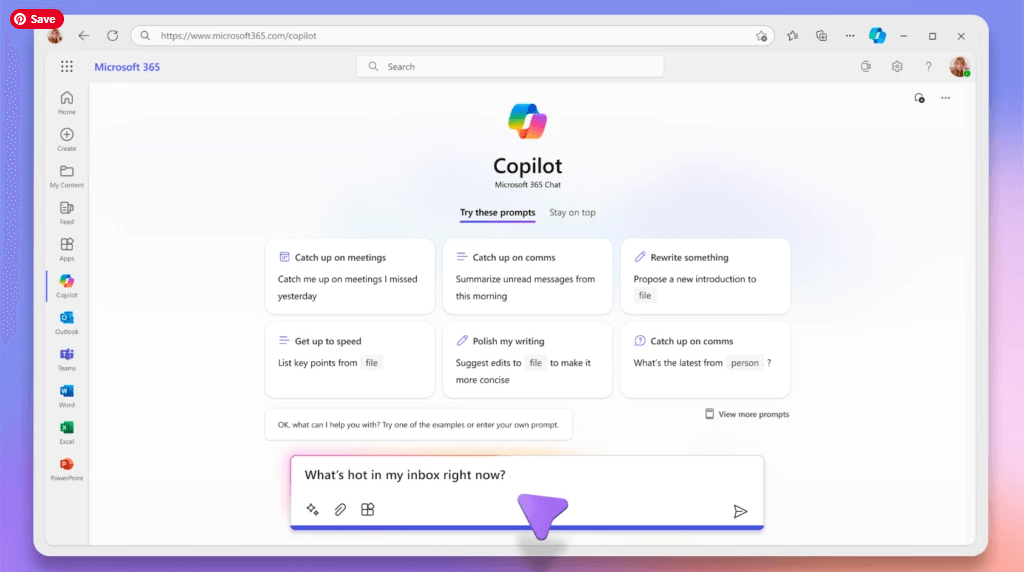
Microsoft Copilot is a new app for Windows users that acts as an AI assistant and is useful for everyone, whether you’re in business or a creative field.
Here are some things Copilot can do for you: It can generate new ideas, summarize long articles, and suggest ways to improve your writing. These are just a few examples of how Copilot can support your creative process. Moreover, it can help you finish your work quickly by automating tasks.
You can check whether the feature is available on your Windows 8/10/11 laptops or PCs by finding Copilot in Windows on the taskbar. For this, you can also use the Windows logo + C shortcut keys for quick access.
This helpful feature is available by default on the latest Windows devices. Check if your laptop keyboard has the Copilot key so that you can easily launch Copilot in Windows whenever you want to use it.
Also Read: How to find Serial Key of any software?
What is Microsoft Copilot Pro?
Microsoft Copilot Pro is a premium subscription service that helps enhance your Copilot experience. By using it, you’ll get faster performance, quicker AI image creation, and the ability to create your own custom Copilot GPTs.
Moreover, you’ll get access to Copilot features in Microsoft Office 365 programs, including Word, Excel (Preview), PowerPoint, Outlook (with a Microsoft email address), and OneNote.
You may also like:
Conclusion
This is all for now about the Microsoft Copilot AI Assistant! Bookmark this article and visit frequently as we add new content to this article with the latest news updates about the Copilot chatbot. If you have any doubts related to this article, drop your queries below in the comments section provided below the article. We would appreciate it if you shared this article on social media.
FAQs
-
Is Microsoft Copilot free?
The availability of Microsoft Copilot depends on your subscription plan, as it might be included in some versions of Windows or Microsoft 365. For more information, find the specific details of your Windows or Microsoft 365 subscription to check if Copilot is included, or else you can get it by purchasing it.
-
How to get Microsoft Copilot?
You can get Microsoft Copilot by making sure your Windows operating system is up-to-date. It might be included in the latest updates. If not, you can download it from the Microsoft Store or through your Microsoft 365 subscription. It depends on how Microsoft is allowing users to access it. Follow the instructions to install and set it up on your device.
-
How to use Microsoft Copilot?
Make sure that you have installed the app on your Windows device. Also, you can check whether it is available by default on your device, as mentioned above. To use Copilot, you have to open it and start typing your queries or tasks. It will help you with generating ideas, summarizing content, automating tasks, and more. It’s designed to be intuitive, so you can interact with it just like you would with a human assistant.
